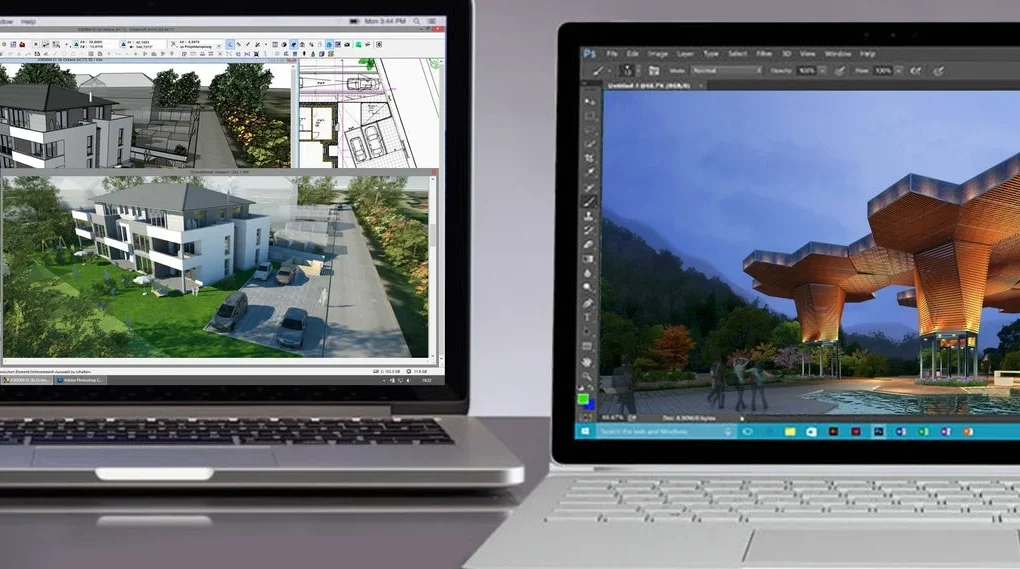Are you an architecture student gearing up to invest in a laptop that will support your demanding coursework and design projects? Choosing the right laptop can be challenging due to the wide range of options available. To ensure you make an informed decision, let’s explore the essential specs to look for in a laptop tailored to the needs of architecture students.
Powerful Processor:
At the heart of any laptop is its processor, which dictates its performance capabilities. For architecture students, a powerful processor is non-negotiable. Look for laptops equipped with Intel Core i7 or AMD Ryzen 7 processors, as they offer superior multitasking and rendering capabilities necessary for running complex design software smoothly.
Ample RAM:
Architecture software such as AutoCAD, Revit, and SketchUp are notorious for consuming significant amounts of memory. To ensure seamless multitasking and smooth operation of these programs, opt for a laptop with at least 16GB of RAM. This will enable you to work on large-scale projects without experiencing lag or slowdowns.
Dedicated Graphics Card:
Rendering 3D models and visualizations demands a dedicated graphics card with ample processing power. Aim for laptops equipped with NVIDIA GeForce GTX or RTX series GPUs, as they provide the necessary horsepower for handling rendering tasks efficiently. A dedicated graphics card also enhances the performance of design software and ensures high-quality visual output.
High-Resolution Display:
A high-resolution display is essential for accurately viewing intricate architectural drawings and designs. Look for laptops with Full HD (1920×1080) or higher resolution displays, preferably with IPS technology for vibrant colors and wide viewing angles. A larger screen size, typically 15 inches or more, offers ample screen real estate for multitasking and detailed design work.
Storage Options:
Storage is another critical consideration for architecture students, who often work with large files and datasets. Opt for a laptop with a combination of fast solid-state drive (SSD) storage for speedy boot times and program launches, along with ample hard disk drive (HDD) storage for storing project files and resources. Aim for a minimum of 512GB SSD storage, supplemented by additional HDD storage if needed.
Portability and Durability:
Architecture students are often on the go, attending lectures, workshops, and site visits. Therefore, a laptop that strikes a balance between portability and durability is essential. Look for lightweight and slim designs that are easy to carry around campus, yet sturdy enough to withstand the rigors of daily use. Features such as a durable chassis, spill-resistant keyboard, and robust hinges add to the laptop’s longevity.
Long Battery Life:
Lastly, consider the battery life of the laptop, especially if you’ll be working on projects away from power outlets for extended periods. Aim for a laptop with a battery life of at least 8 hours under typical usage conditions. This ensures uninterrupted productivity throughout the day without constantly worrying about running out of power.
In conclusion, selecting the right laptop for architecture students requires careful consideration of key specifications tailored to the demands of design software and coursework. By prioritizing a powerful processor, ample RAM, dedicated graphics card, high-resolution display, storage options, portability, and battery life, you’ll equip yourself with a reliable tool that enhances your productivity and creativity throughout your architectural journey.